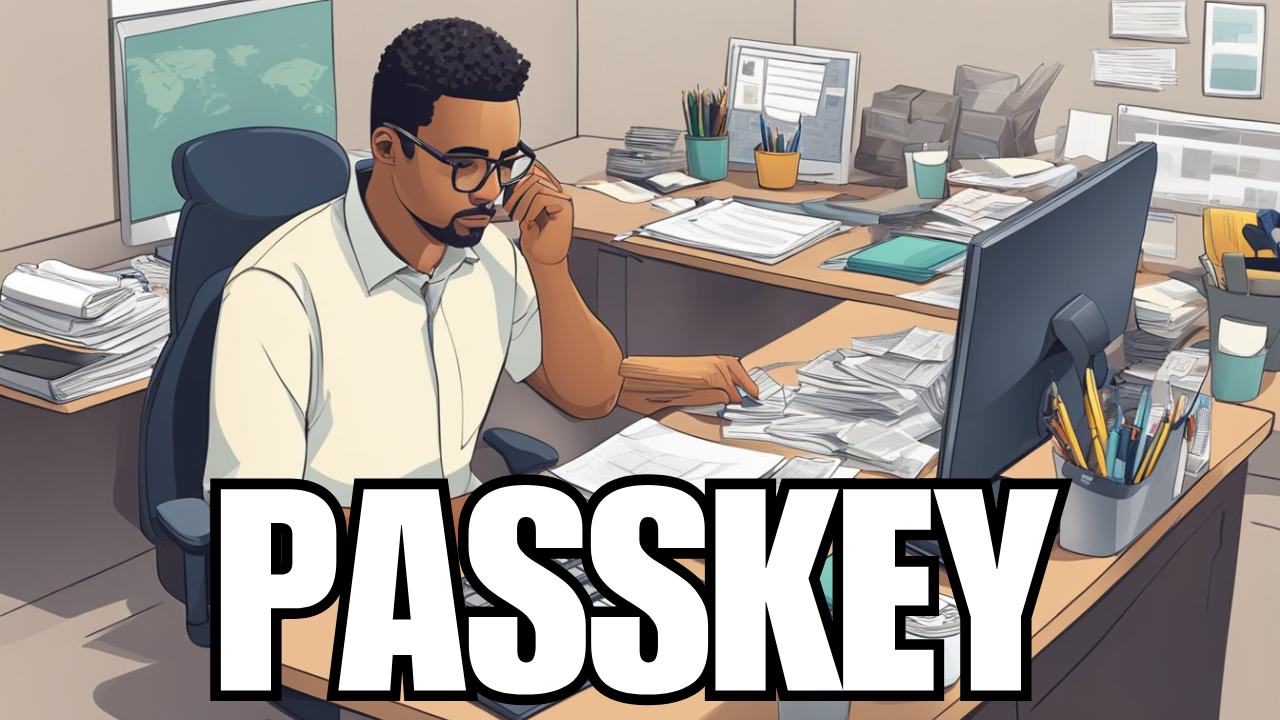What Is Passkey, And How Will This Technology Improve Our Organizations’ Cybersecurity Systems? A Game-Changing Solution for Enhanced Digital Security
Passkeys are revolutionizing the way organizations approach cybersecurity. This innovative technology offers a more secure alternative to traditional passwords, using cryptographic techniques to authenticate users. Passkeys provide enhanced security by eliminating common vulnerabilities associated with password-based systems, such as weak or reused passwords, phishing attacks, and database breaches.
Implementing passkeys in your organization can significantly improve your cybersecurity posture. Passkeys create a unique and robust barrier against unauthorized access by leveraging biometric data or device-specific authentication. This technology is gaining traction among major tech companies, making it increasingly accessible and user-friendly for businesses of all sizes.
As you consider integrating passkeys into your organization’s security infrastructure, it’s essential to understand their benefits and potential challenges. Passkeys offer numerous advantages, from improved user experience to reduced IT support costs. However, to ensure a smooth transition, you’ll need to address concerns such as device compatibility and employee adoption.
Key Takeaways
- Passkeys offer superior security compared to traditional passwords by eliminating common vulnerabilities.
- Implementation of passkeys can significantly enhance your organization’s cybersecurity posture.
- Successful adoption requires addressing compatibility issues and ensuring user acceptance.
Understanding Passkey Technology
Passkeys represent a significant advancement in authentication methods, offering enhanced security and user convenience. This innovative technology utilizes cryptographic principles to provide a more robust alternative to traditional passwords.
The Evolution of Authentication Methods
Authentication has evolved from simple passwords to more sophisticated systems. Early methods relied on basic username and password combinations, which proved vulnerable to various attacks. Two-factor authentication (2FA) emerged as an improvement, adding an extra layer of security.
Biometric authentication, such as fingerprint and facial recognition, gained popularity with the rise of smartphones. These methods enhanced security but still had limitations. The need for a more secure, user-friendly solution led to the development of passkeys.
Defining Passkey
A passkey is a digital credential that replaces traditional passwords. It uses public-key cryptography to authenticate users securely. Unlike passwords, passkeys are unique for each account and are not stored on servers, significantly reducing the risk of large-scale data breaches.
Passkeys are designed to work across multiple devices and platforms. They offer a seamless login experience while providing stronger security than traditional methods. You don’t need to remember complex strings of characters, as your device handles the authentication process.
Operational Mechanisms Behind Passkeys
Passkeys operate on a public-key encryption system. When you create an account, your device generates a pair of cryptographic keys: a public key stored on the service’s server and a private key securely stored on your device.
During login, the service sends a challenge to your device. Your device uses the private key to sign this challenge, creating a unique response. The service then verifies this response using the public key associated with your account. This process ensures that only you can access your account, even if someone intercepts the communication.
Proximity verification, often through Bluetooth, adds an extra layer of security. Your primary device acts as the key, requiring it to be nearby for authentication, even when logging in on another device.
Passkey Implementation in Organizations
Implementing passkeys in organizations requires careful planning and execution. The process involves assessing infrastructure readiness, following a structured integration approach, and educating users on proper passkey usage.
Prerequisites for Passkey Adoption
Before adopting passkeys, organizations need to evaluate their existing systems. You should ensure your authentication infrastructure supports passkey technology. This may involve upgrading software and hardware components.
Review your current security policies. Adjust them to incorporate passkey-specific guidelines and best practices.
Assess your device landscape. Ensure employee devices are compatible with passkey systems. This includes smartphones, tablets, and computers used for work purposes.
Consider integrating a passkey management solution. This will help you oversee and control passkey usage across your organization.
Step-by-Step Integration Process
Start by selecting a passkey implementation method. You can choose between third-party integrations or custom solutions.
Develop a pilot program. Test passkey authentication with a small group of users before full-scale deployment.
Implement passkeys gradually. Begin with non-critical systems and expand to more sensitive areas as you gain confidence.
Set up a robust key management system. This includes secure storage and rotation policies for passkeys.
Establish monitoring and auditing processes. These will help you track passkey usage and detect any potential security issues.
User Education and Training
Create comprehensive training materials. These should cover passkey basics, security benefits, and proper usage guidelines.
Conduct hands-on training sessions. Show users how to create, use, and manage their passkeys across different devices and platforms.
Address common concerns about passkey security. Explain how biometric data is protected and the integrity of passkey storage is maintained.
Provide ongoing support. Set up a helpdesk or knowledge base to assist users with passkey-related issues.
Regularly update your training program. Keep it current with new passkey developments and best practices.

Cybersecurity Enhancements with Passkeys
Passkeys offer significant improvements to organizational cybersecurity. They strengthen access control, reduce phishing risks, and simplify password management for both users and IT teams.
Strengthening Access Control
Passkeys enhance access control through cryptographic key pairs stored securely on your devices. This system uses public and private keys, with the private key never leaving your device. When you authenticate, your device possesses the private key without exposing it.
This approach eliminates common vulnerabilities associated with traditional passwords:
- No shared secrets to intercept
- Immune to credential stuffing attacks
- Resistant to brute force attempts
You benefit from stronger security without added complexity. Passkeys can integrate with biometric authentication on your devices, providing a seamless multi-factor experience.
Reducing Phishing Risks
Passkeys are inherently phishing-resistant. Unlike passwords that can be tricked out of users, passkeys are bound to specific websites or applications, which prevents their use on fraudulent sites.
Key phishing protection features:
- Site-specific credentials
- Automatic verification of the service’s identity
- No secrets transmitted over the network
Your risk of falling victim to phishing attacks decreases significantly. Attackers can’t trick you into entering passkeys on fake sites, as the authentication process verifies the legitimacy of the service.
Impact on Password Management
Passkeys simplify password management for both you and your IT department. You no longer need to remember complex passwords or use password managers.
Benefits for users and IT:
- No password resets are required
- Reduced help desk calls for login issues
- Elimination of weak or reused passwords
Your IT team can focus on more strategic tasks instead of managing password policies and resets. You gain a frictionless login experience across your devices without compromising security.
As adoption increases, passkeys will become the standard for secure authentication, improving your organization’s cybersecurity posture.
Interoperability and Industry Support
Passkeys are gaining widespread adoption across platforms and devices. Major technology providers are collaborating to ensure seamless integration and compatibility.
Cross-Platform Compatibility
Passkey technology aims to provide a unified authentication experience across various devices and operating systems. Apple, Google, and Microsoft support passkeys, enabling users to access their accounts seamlessly on different platforms.
Passkeys can be used on smartphones, tablets, and computers running iOS, Android, Windows, or macOS. This cross-platform compatibility ensures that you’re not locked into a single ecosystem.
However, some limitations exist. Older devices may not be compatible with passkey technology, potentially causing confusion for users. It’s essential to verify device support before implementing passkeys in your organization.
Collaboration with Technology Providers
Technology providers are actively collaborating to enhance passkey adoption and functionality. This cooperation aims to create compatible systems across a wide range of devices, platforms, and applications.
Major browser developers, including Google Chrome, Mozilla Firefox, and Microsoft Edge, have integrated passkey support, which allows for seamless use across different web browsers.
Password manager companies are also joining the effort. They’re incorporating passkey technology into their applications, providing secure storage for your passkeys alongside traditional passwords.
As industry collaboration continues, you can expect improved interoperability and a more streamlined user experience across various platforms and services.
Challenges and Considerations
Implementing passkeys presents several key obstacles for organizations. Technical constraints, user adoption hurdles, and the need for adaptable security infrastructure pose significant challenges to widespread passkey implementation.
Technical Limitations
Passkey technology faces compatibility issues across different devices and platforms. Not all systems support passkeys, limiting their universal adoption. Secure storage of cryptographic keys on user devices remains a concern, especially for older hardware lacking advanced security features.
Synchronization of passkeys across multiple devices can be problematic. Users may struggle to access their accounts if they switch devices or lose their primary passkey-storing device.
Integration with existing authentication systems poses challenges for many organizations. Legacy systems may require significant upgrades or replacements to accommodate passkey technology.
User Acceptance and Behavior
Educating users about passkey benefits and usage is crucial for successful adoption. Many individuals are accustomed to traditional passwords and may resist change.
Some users may struggle with device-based authentication, especially if they frequently switch between personal and work devices. This can lead to frustration and reduced productivity.
Organizations must address privacy concerns related to biometric data used in passkey authentication. Clear policies on data collection and storage are essential to build trust.
User behavior remains a potential weak link. Despite improved security, users may still fall victim to social engineering attacks or share their devices carelessly.
Future-Proofing Cybersecurity Infrastructure
Adapting current security systems to support passkeys requires significant investment. You must update authentication servers, user management systems, and client-side applications.
Ensuring the long-term viability of passkey solutions is crucial. As cyber threats evolve, your passkey implementation must be flexible enough to incorporate new security measures.
Standardization efforts for passkey protocols are ongoing. Your organization must stay informed about emerging standards to maintain compatibility and security.
Balancing security with user experience remains challenging. Overly complex passkey systems may drive users towards less secure alternatives.
Monitoring and Maintenance
Effective passkey management requires ongoing vigilance and proactive upkeep. Regular system checks and timely updates are crucial for maintaining robust security.
Ongoing System Evaluations
You should conduct frequent assessments of your passkey system’s performance and security. Monitor user adoption rates and authentication success rates to gauge effectiveness. Track any failed login attempts or unusual activity patterns that could indicate potential security breaches.
Implement automated monitoring tools to alert you to any anomalies or suspicious behavior. These tools can help detect unauthorized access attempts or compromised accounts quickly.
Review access logs and user permissions regularly to ensure only authorized individuals have appropriate access levels. Consider implementing periodic access audits to verify that user privileges align with current job roles and responsibilities.
Regular Updates and Patches
Keep your passkey management system up-to-date with the latest security patches and software versions. Vendors often release updates to address newly discovered vulnerabilities or improve system performance.
Set up automatic updates when possible to ensure timely application of critical security fixes. Establish a clear update schedule and process for manual updates to minimize disruption to your organization’s operations.
Stay informed about emerging threats and new security best practices in passkey technology by subscribing to security bulletins and industry newsletters. These can help you identify potential risks and mitigation strategies.
Update your passkey policies and procedures regularly to reflect the evolving security landscape. This may include adjusting password complexity requirements, implementing multi-factor authentication, or enhancing user education programs.
Best Practices and Recommendations
To successfully implement passkeys in your organization, map out use cases. Different user groups may have varying needs, so consider tailoring your approach accordingly.
Implement robust security measures to address employee concerns. This includes encryption, multifactor authentication, and secure storage practices for passkey systems.
Educate your staff on the benefits and usage of passkeys. Clear communication can help ease the transition from traditional passwords and increase adoption rates.
Consider how users can recover from the loss of an authenticator. Unlike passwords, many passkeys cannot be easily copied or retrieved, so having a recovery plan is crucial.
Utilize dedicated passkey systems with centralized management features. This will allow you to better control and oversee your organization’s authentication processes.
Regularly update and maintain your passkey infrastructure. Stay informed about the latest developments in passkey technology to ensure your system remains secure and efficient.
By following these practices, you can enhance your organization’s cybersecurity while providing a seamless authentication experience for your users.
Conclusion
Passkeys represent a significant leap forward in cybersecurity for organizations. Adopting this technology can enhance your security posture and protect against common password-related threats.
Passkey-based authentication offers a more secure and user-friendly alternative to traditional passwords. It eliminates the risks associated with weak or reused passwords, reducing the likelihood of data breaches.
You should consider implementing passkeys as part of your organization’s security strategy. This technology can help streamline login processes and improve user experience while maintaining robust security standards.
Remember that widespread adoption is crucial for passkeys to reach their full potential. As more services and platforms support this technology, its effectiveness will continue to grow.
By embracing passkeys, you position your organization at the forefront of cybersecurity innovation. This proactive approach demonstrates your commitment to protecting sensitive data and staying ahead of evolving threats.
Remember that implementing passkeys may require some initial investment and adjustment. However, the long-term benefits of enhanced security and improved user experience make it worthwhile for forward-thinking organizations.